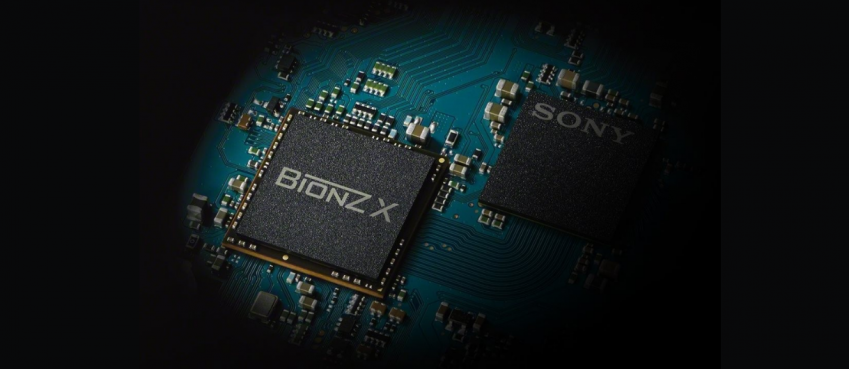What is Automated Image Cropping?
Automated image cropping is the process of cropping images automatically using advanced algorithms and artificial intelligence. These technologies analyze the content of a digital image, identify the most important elements, and then crop the image in a way that best showcases these elements.
Unlike traditional cropping methods, which are manual and often time-consuming, automated image cropping is quick and efficient. It eliminates the need for human intervention, making it a very valuable tool for web designers and developers. It’s not just about saving time; it’s about maximizing the visual impact of every image on your site.
The technology behind automated image cropping is quite fascinating. It uses machine learning algorithms that can be trained to recognize patterns and features in images. These algorithms take into account various factors like the composition, the subject of the image, the color contrast, and the visual aesthetics before deciding how to crop it.
Benefits of Automated Image Cropping
Improving Efficiency in the Web Design Process
One of the significant benefits of automated image cropping is its ability to drastically improve the efficiency of the web design process. When you’re working on a website that uses many images, manually cropping each one can be a painstaking and time-consuming task. It’s not just about the time it takes; it’s also about the level of precision and consistency that needs to be maintained across all images.
With automated image cropping, however, this is no longer an issue. By automating the process, you can ensure that all images are cropped consistently and accurately, without having to spend countless hours doing it manually. This not only saves time but also allows web designers to focus on other aspects of the design process, leading to overall improved productivity and efficiency.
Also read: Top 10 IT Companies in The World | Largest IT ServicesEnhancing the Aesthetics and User Experience of Websites
Another significant advantage of automated image cropping is its potential to enhance the aesthetics and user experience of websites. Images play a crucial role in the overall look and feel of a website. They can be a powerful tool for engaging users, conveying information, and creating aesthetically pleasing layouts. However, if not cropped and displayed correctly, they can also detract from the overall user experience.
Automated image cropping solves this problem by ensuring that each image is cropped in a way that maximizes its visual impact. By analyzing the content of the image and identifying the most important elements, it ensures that these elements are always in focus and prominently displayed. This results in more engaging and visually appealing websites, leading to improved user experience.
Enabling Personalization and Adaptive Design
The advent of automated image cropping has also opened up new possibilities for personalization and adaptive design. In the context of web design, personalization refers to the creation of customized experiences for individual users based on their preferences, behavior, and other personal factors. Adaptive design, on the other hand, is about creating flexible layouts that adapt to different screen sizes, devices, and orientations.
Automated image cropping plays a crucial role in both of these areas. By automatically adjusting the crop of each image based on the user’s context (for example, the device they are using or the layout of the page they are viewing), it can create a more personalized and adaptive visual experience. This not only improves the user experience but also increases the likelihood of user engagement and conversion.
Avoiding Important Details Being Cropped Out
Finally, one of the key benefits of automated image cropping is its ability to reduce the chances of important details being cropped out. When cropping images manually, there is always a risk of inadvertently cropping out important elements, especially when working with complex images that contain multiple focal points.
Automated image cropping mitigates this risk by analyzing the content of the image and identifying the most important elements. It then ensures that these elements are not cropped out, regardless of the chosen crop size or aspect ratio. This level of precision and accuracy is difficult to achieve with manual cropping, making automated image cropping a valuable tool for any web designer or developer.
How Automated Image Cropping Works
Image Analysis
The first phase in Automated Image Cropping is Image Analysis. In this stage, the technology scrutinizes the image, breaking it down into its constituent parts. The algorithm considers a variety of factors such as color contrast, brightness, and the presence of faces or text. By doing so, it is able to understand the image’s content and context.
The Image Analysis phase is crucial as it forms the basis for the subsequent stages. The quality of analysis directly influences the effectiveness of the cropping. A meticulous analysis will yield a more accurate understanding of the image, ensuring that the important elements are not lost during cropping.
Saliency Map Generation
Once the image has been analyzed, the next step is the generation of a Saliency Map. This map is a representation of the image that highlights the most significant areas, those that draw the viewer’s attention. The map assigns different intensity values to different parts of the image, with higher values indicating areas of greater importance.
The saliency map is essentially a guide for the cropping process. By understanding which areas are most important, the cropping algorithm can make informed decisions about where to cut and where to retain. This ensures that the cropped image still conveys the intended message and maintains its aesthetic appeal.
Also read: Top 10 Web Hosting Companies in 2021 | Detailed ReviewCropping Strategy
The third phase in Automated Image Cropping is the development of a Cropping Strategy. Based on the Saliency Map, the algorithm devises a plan for how to best crop the image. This strategy takes into account the dimensions of the desired output, ensuring that the final cropped image will fit perfectly within the intended space.
The cropping strategy is a careful balance of maintaining the image’s integrity and meeting the desired specifications. It’s a delicate dance that needs to consider the image’s composition, the space it will occupy, and the most significant elements as revealed by the Saliency Map.
Application of Crop
The final phase of Automated Image Cropping is the Application of Crop. Here, the plans laid out in the Cropping Strategy are put into action. The image is cropped according to the guidelines set by the Saliency Map and the cropping strategy, resulting in a final image that is both visually appealing and fits perfectly within the intended space.
The Application of the Crop phase is where the magic happens. It’s where careful analysis and planning bear fruit in the form of a perfectly cropped image. The result is an image that retains its most important elements while fitting seamlessly into the web design.
Best Practices for Automated Image Cropping in Web Design
While Automated Image Cropping is a powerful tool, like any technology, it needs to be used wisely. Here are some best practices for implementing this technology in your web design projects.
Test Extensively
Like with any new technology, it’s crucial to test Automated Image Cropping extensively before fully integrating it into your workflow. This means trying it out on a variety of images, with different compositions and subject matter, to see how it performs.
Testing will help you understand the capabilities and limitations of the technology. It will give you a sense of how well it performs under different conditions and with various types of images. This knowledge will guide you in making informed decisions about when and where to use Automated Image Cropping.
Ensure Quality Inputs
Another important aspect to consider when using Automated Image Cropping is the quality of the images you’re working with. The technology relies heavily on the quality of the input to produce a good output. High-resolution images with clear, distinct elements will yield better results than low-quality, blurry images.
Therefore, it’s important to ensure that the images you’re using are of the highest quality possible. This will not only result in better-cropped images but will also enhance the overall visual appeal of your web design.
Allow Manual Overrides
While Automated Image Cropping can save time and effort, there are instances where manual intervention may be necessary. For example, the algorithm might miss certain subtle elements that a human eye would catch. In such cases, it’s important to allow for manual overrides.
By providing the option for manual adjustments, you can fine-tune the results of the automated crop, ensuring that the final image is exactly as you want it. This flexibility enhances the utility of Automated Image Cropping, making it a more versatile tool in your web design arsenal.
Also read: The Top 10 Digital Process Automation (DPA) ToolsUse Aspect Ratios Wisely
Finally, when using Automated Image Cropping, it’s important to be mindful of aspect ratios. The aspect ratio of an image can drastically affect its composition, and hence its visual impact. Therefore, when setting the dimensions for the output image, it’s important to consider how the aspect ratio will affect the final result.
By using aspect ratios wisely, you can ensure that the final cropped image maintains its visual appeal and fits perfectly within your web design. This careful consideration of aspect ratios is another way to enhance the effectiveness of Automated Image Cropping.
Keep User Experience in Mind
Always keep the user experience (UX) in mind. The purpose of web design is not just to create visually appealing sites but also to ensure a seamless user experience. The way images are cropped can significantly impact UX.
For example, an image that’s poorly cropped can distract users, making it harder for them to focus on the content. On the other hand, well-cropped images can guide users’ eyes to the most important parts of the page, enhancing their experience.
An image cropping tool can be instrumental in improving UX, provided it’s used wisely. By automating the mundane task of cropping, it frees up your time to focus on other aspects of the design that directly impact UX. But remember, always review the output of the tool to ensure it aligns with your UX goals.
Conclusion
In conclusion, Automated Image Cropping is indeed the next big thing in web design. It offers a level of convenience and efficiency that can greatly enhance your workflow. By understanding how it works and following best practices, you can harness the power of this technology to create visually stunning and effective web designs.
Top 10 News
-
01
10 Best Free QR Code Generators in 2023
Monday July 24, 2023
-
02
Top 10 Mental Health Apps For 2023
Friday July 14, 2023
-
03
Being Online: Top 10 Benefits Of Online Banking
Friday May 12, 2023
-
04
Top 10 Essential Tools for Boosting Productivity in Flutter ...
Tuesday March 7, 2023
-
05
10 New & Trusted Z-Library Alternatives (Explore Ebooks...
Thursday February 2, 2023
-
06
10 Amazing Uses For Solar Energy At Home
Thursday January 12, 2023
-
07
Top 10 Profitable Education Business Ideas for 2023
Friday December 23, 2022
-
08
10 Best Hoverboards For Kids & Adults In 2023
Tuesday December 13, 2022
-
09
Top 10 WordPress Plugins For Bloggers
Thursday December 8, 2022
-
10
12 Pocket-Friendly And Best Kids Scooters (February 2023)
Friday December 2, 2022